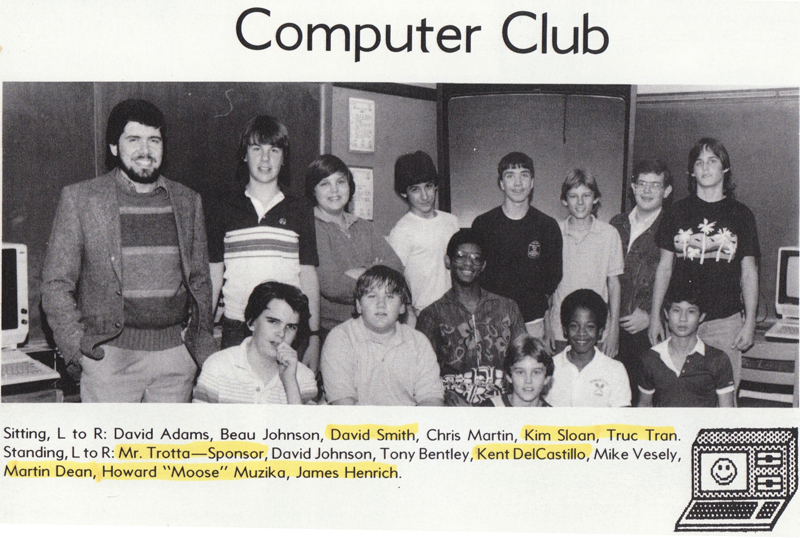AvePoint now has a free version of their DocAve SQL Restore Controller. It's not the full version, of course, but it will do item, site, and site collection level restores from active SQL and DPM databases and backups. Not bad when it's free!
All posts by Kent Del Castillo
HTML 5 Audio and Video
If you can see the video below, you have an HTML 5 compatible browser. If you can't, try getting the latest Firefox, Opera, or Safari browsers.
That video was created with the following HTML 5 code:
| <video tabindex=”0″ controls=”controls” height=”385″ width=”640″><source src=”http://videos.mozilla.org/firefox/3.5/meet/meet.ogv” type=”video/ogg; codecs="theora, vorbis"”></source><source src=”http://videos.mozilla.org/firefox/3.5/meet/meet.mp4″ type=”video/mp4″></source></video> |
A decent link to hit up to understand the new <VIDEO> tag is here.
HTML 5 browsers natively support the open-source Theora video, Vorbis audio formats, and Ogg transport layer that both are stored in. I think they all do but I'll have to double-check that.
To encode a video into these formats, you can use the free SUPER media encoder (scroll to the bottom of the page for the link). It does have the best UI, but it works. I would suggest familiarizing yourself with their site (which needs a massive design lift) and test like crazy. Sooner or later, everything will be supporting import/export of this format.
There is a lot more to HTML 5 than just audio and video. I'll post more when I have time.
SP2 causes SharePoint to run as trial mode
UPDATE:Â Microsoft has finally put out an updated SP2.
If you didn't already know.Â
Attention: Important Information on Service Pack 2
Wetake product quality seriously and make every effort to avoid andresolve issues that adversely impact our customers. Unfortunately, wehave recently discovered a bug with Service Pack 2 (SP2) that affectsall customers that have deployed it for SharePoint Server 2007.Â
During the installation of SP2, a product expiration date isimproperly activated. This means SharePoint will expire as though itwas a trial installation 180 days after SP2 is deployed. The activationof the expiration date will not affect the normal function ofSharePoint up until the expiration date passes. Furthermore, productexpiration 180 days after SP2 installation will not affect customerÂ’sdata, configuration or application code but will render SharePointinaccessible for end-users.
We are working to release a hotfix to automatically fix this issue.A manual work-around is currently available and involves customersre-entering their Product ID number (PID) on the Convert License Typepage in Central Administration. For more information and detailedsteps please read this KB article. (The KB link is not currently active, it will be available within the next 48hrs)
We want to assure our customers that this issue does not impact data integrity or their SharePoint deployment in any other way.
For your convenience, below are some answers to questions that youmay have and we will update this blog post with a link to the hotfix assoon as itÂ’s available.
We apologize for any inconvenience this issue may cause you.
Jeff Teper
Corporate Vice President
SharePoint.
Q&A
Which products are affected by this?
Applying ServicePack 2 to any of the following products will result in this issue:Office SharePoint Server 2007, Project Server 2007, Form Server 2007,Search Server 2008 and Search Server 2008 Express.
Windows SharePoint Services 3.0 is not affected by this issue.
What can I do to fix it?
To work around this issuecustomers will need to re-enter their Product ID numbers (PID) on theConvert License Type page in Central Administration. Please see this KB article for detailed steps. (The KB link is not currently active, it will be available within the next 48hrs)Â
Customers can also wait for the hotfix (available for free from http://support.microsoft.com) to resolve this issue.
Product ID numbers (PIDs) can be retrieved by logging into the Volume Licensing Service Center.
Note: For Search Server 2008 Express the only way to resolve this issue is to apply the hotfix.
What is Microsoft doing to fix it?
Microsoft is workingon a hotfix and public update for the product. We will update this blogpost with details and a link to the hotfix as soon as it is available.
Do I need to update all of the servers in my farm?
No. The Product ID number only needs to be entered once.
What if I havenÂ’t installed SP2 yet but want to? What should I do?
Youcan continue to plan for and install Service Pack 2 for SharePointServer 2007 with the additional step of re-entering your Product IDnumber after the installation is complete by following the instructionsin this KB article. (The KB link is not currently active, it will be available within the next 48hrs)
Does this issue impact anything else?
The issue onlyactivates the product expiration date. The activation of the expirationdate does not affect the normal function of SharePoint up until theexpiration date passes, at which point SharePoint will be inaccessiblefor end-users. This issue does not affect customerÂ’s data,configuration or application code.
I canÂ’t find/donÂ’t know my original PID, where can I find it?
Product ID numbers (PIDs) can be retrieved by logging into the Volume Licensing Service Center.
Poker formulas for use at the tables
Ax Rule
I first heard this from Phil Gordon. I don't know if he created the idea, but it does work.
| If you are short-stacked and ready to go all-in, count the number of players yet to act, and if that number is less than x, then it is ok to shove. If it is greater, than you are more likely to be dominated. |
Pretty simple, right? It gets a little more complicated.
XX Rule
Ok, this is another all-in rule but works with pairs.
| Take the number of pairs greater than yours, multiply by the number of players left to act, and divide by 2. This will give you the % chance someone has a higher pair. With that final number, subtract 10% for greater accuracy. |
Here's an example of this one since it's a little more complicated. You get 66 and the are 4 left to act.
So one-half of 8 pairs greater than yours equals 4, then multiply by the number of people left to act (4) and you get 16. Take off a tenth and you've got 14.4.
Again, 0.5%*8*4=16% , error correct -10% of that and get 14.4%
The real answer is 1-(1-0.0048*8)^4=14.5%
Turn/River Percentage
Ok, this one is really simple.
| After the flop, figure out how many outs you have left to make your hand. Multiply that times 4 for the percentage you'll hit that on the turn, and multiple your outs by 2 for the river. |
Of course, this doesn't guarantee a winning hand, just simply making your hand.
Conclusion
I love these little formulas because they're quick and easy. If you have one, please contribute it below (serious ones only please!).
Nivlag and SPDGenericInterface
Recently, I was getting this error in the logs:
RunWorkflow: Microsoft.SharePoint.SPException: <Error><CompilerError Line=”0″ Column=”10″ Text=”The type or namespace name 'Nivlag' could not be found (are you missing a using directive or an assembly reference?)” /></Error> at Microsoft.SharePoint.Workflow.SPNoCodeXomlCompiler.LoadXomlAssembly(String assmNameIn, SPWeb web) at Microsoft.SharePoint.Workflow.SPWinOeHostServices.CreateInstance(Guid trackingId, SPWorkflow workflow) at Microsoft.SharePoint.Workflow.SPWinOeEngine.RunWorkflow(Guid trackingId, SPWorkflowHostService host, SPWorkflow workflow, Collection`1 events, TimeSpan timeOut) at Microsoft.SharePoint.Workflow.SPWorkflowManager.RunWorkflowElev(SPWorkflow originalWorkflow, SPWorkflow workflow, Collection`1 events, SPRunWorkflowOptions runOptions)
combined with a workflow that would always get “Failed on Start (retrying)” although it never went anywhere past that.
After much much research, it turns out that the SharePoint Designer Workflow Extensions which allows for string manipulation functions to be built into workflows, was causing the problem. I wonder now if it had been installed correctly. I'm pretty sure it was, but maybe I missed something. Either way, uninstallation of the assembly, removal of the .actions file, and removing the workflow actions (i was using Replace() ) solved the problem.
I would like to investigate this further since they are really useful and easy to use. Hopefully this will help someone else if they run into this same problem.
Computer Club, 1986
After seeing the Dork Yearbook, I had to add my own pic from 1986 Robert E. Lee Jr. High School in Orlando, Florida. Here is my submission (click for huge pic):
SharePoint 2010
No more carpal tunnel problems typing in “Microsoft Office SharePoint Server 2007” with the next version, it'll just be “Microsoft SharePoint 2010.” Ok, it's still a little long but it got rid of 12 characters, right? Plus, “MSP10” sounds a little weird for now but shaves a letter off too. These things are important. Going green on naming reduces the number of printed pages filled with “Microsoft Office SharePoint Server 2007, Enterprise Edition.”
Feature talks include:
- much integration with Exchange Server 2010 (now available in beta)
- a Google Docs-like web integration (which I'm assuming is hosted locally and not in a Microsoft cloud)
- SharePoint Web Parts for FAST ESP but better integration and bigger
- The server software will be 64-bit only but probably won't last.
- Silverlight Media web parts
- Better accessibility/cleaner code generation
- Backup/Restore/Rollback and Snapshot backups with virtual load balancing Near automated build and replace
- Claims-based authentication
- Possible inclusion of InfoPath style web-based editor – since
Office 14 is allowing for some applications to be web-based with
limited functionality. Why not integrate some of those into SharePoint
vNext - SQL tables-like behaviour for SharePoint lists
- Custom filters won't be necessary to index and extract metadata from ODF and PDF files
- JQuery and SharePoint vNext
- Bi-directional BDC
- Publishing module rewritten, to change the faulty Export / Import process
iPhone Killa!
This phone has everything I would want in a phone: HD video, GPS, works on any network, microSD. The only thing it doesn't have is a $3 price tag! The Samsung i8910.
Review: http://www.allaboutsymbian.com/reviews/item/Samsung_Omnia_HD_Review_I8910.php
Video: http://i.gizmodo.com/5213104/samsung-i8910-omniahd-hd-video-trick-doesnt-impress-the-girlfriend
Pic: