Today, the General Manager of SharePoint Marketing announced that Microsoft will be shipping a Content Management Interoperability Services (CMIS) connector for SharePoint 2010. This will allow for easier communication between large Enterprise Content Management (ECM) systems that a company might have. Working with IBM, EMC, Alfresco, OpenText, SAP, and Oracle, this is a long time coming since it was announced back in 2008. Inclusion of this connector may accelerate the adoption of SP2010 which looks like a good improvement over 2007.
Category Archives: News
Anonymous Lists on SharePoint 2007
Today I was attempting to create a new list on the Public side of a SharePoint 2007 install. For some reason, I kept getting prompted for credentials even though everything was set to anonymous. Turns out my solution was here. The solution goes likes this:
To resolve this issue, use the Stadm.exe command-line tool to disable the lockdown feature. To do this, follow these steps:
- 1) Click Start, click Run, type cmd in the Open box, and then click OK.
- 2) Type the following lines at the command prompt. Press ENTER after each line.
- cd /d %commonprogramfiles%Microsoft SharedWeb Server Extensions12Bin
- stsadm -o deactivatefeature -url http://ServerName -filename ViewFormPagesLockDownfeature.xml
- 3) Type exit to exit the command prompt.
Note After you run this command-line tool against your site, you must toggle the Site Settings advanced permissions to turn off Anonymous access. Then, turn on Anonymous access again. You must do this for the command to take effect on content that exists in the site.
I had to do this twice to actually get it to work but it did, finally. More information about anonymous, forms pages, and the lockdown feature can be found here.
Droid Apps
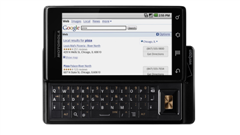 Ok, so I am now a Motorola Droid user. Had to stay on Verizon, their coverage is too good. Anyway, I have had some difficulty finding apps and thought I'd list the apps I currently have and use. All of these are available on the Android Market.
Ok, so I am now a Motorola Droid user. Had to stay on Verizon, their coverage is too good. Anyway, I have had some difficulty finding apps and thought I'd list the apps I currently have and use. All of these are available on the Android Market.
Locale – this will turn on/off/change your ringer, wallpaper, ringtone, wifi, etc. based upon the location you are currently at. Great for work to have it auto-set to vibrate. FREE
fring – IM client for Skype, MSN Messenger, ICQ, Google Talk, Twitter, AIM and Yahoo! buddies. Also does VOIP calls and more. FREE
Seesmic – Twitter client. Pretty simple to use. FREE
Handcent – SMS/MMS replacement that is HIGHLY customizable — LED color, LED flashing frequency, define your own vibration, popup over the locked page, and on and on. A must have. FREE
Dolphin Browser – Excellent browser. Supports multitouch pinch/zoom, tabs, custom swiping, RSS detection, share pages instantly on social networks, and fast window switching like the iPhone's pages. FREE
Touchdown – Exchange 03/07 support. I could never get the native app to work so this had to do instead. Supports remote wiping and PIN, push, and has a lot of customizability (even the LED notification light color!). $10
Astrid – Simple task list. Synchronizes with Remember the Milk. FREE
APNdroid – toggle that prevents your phone from connecting to internet over 3G/EDGE/GPRS. Good for battery saving nighttime stuff.
Tricoder – this is a total nerd app that reveals data on lots of stuff. Currently it can display acceleration; the local magnetic field; an analysis of the local acoustic environment; your location from various providers; the availability and strength of cellular and WiFi signals; and the current state of the Sun and solar wind, including current pictures of the Sun. FREE
Ustream Broadcaster/Viewer – this allows you to use your phone as a 3-second delay internet camera with sound. I don't know when I'll use this but it's pretty cool. FREE
Qik – another broadcaster that allows you to do higher resolution. You might have to enable unsigned apps and go to their website to install this one. FREE
SNesoid – This is a Super Nintendo emulator. ROMs are needed! Works pretty well. $3.49
SportsTap – Decent app giving all the scores for all US sports. It does a little GameCast emulation as well. FREE
ShopSavvy – Barcode scanning app that gives prices online. Pretty accurate. FREE
Where – GPS app which does restaurant reviews, movie times, gas prices, weather, local news, etc. FREE
Shazam – this is the app that recognizes song snippets you play it. Amazing how well this works. FREE
Pandora – music streamer. You create a station based on one group and it plays related music. It's come a long way since its inception and will open you up to new music. FREE version seems to be good enough for me.
iMap Weather – I tend to like this more than the Weather.com app. FREE
Photoshop – Photoshop on your Droid! Ok, it only does a couple of things but what the heck! It's FREE
AP Mobile – delivers customizable AP news articles quick with no fuss. FREE
ASTRO – file manager for your droid. It's your windows explorer or finder. FREE
ConnectBot – SSH for the droid. FREE
FBReader – free book reader. Haven't had the opportunity to try this yet. May not be the best one. FREE
Gmote – make your droid into a remote FREE
Google Sky Map – find planets, stars, and constellations using your droid. Everybody loves this app. FREE
TV.com – this is CBS's app. They need more full episodes. FREE
Remote VNC – this is one of the best apps I've seen yet. It's a VNC client so you can connect to a mac/pc remotely. There's a limited FREE version and a FULL version which is a lot better. You can do just about anything you'd want to do with the full app. My favorite is that I can control the mouse with the thumbpad. You can also combine it with bluetooth keyboards and mice and really go crazy. It works fast and seems to use little battery. Use FREE to make sure it works for you but get the full version for everything else for $3.98. It's worth it.
That's it for now but I'm finding more or better apps everyday.
SharePoint Cheat Sheet
Just some notes of things regarding SharePoint and SQL Server:
Â
To see that 4gb SQL Express db, install MS SQL Server Management Studio Express and use this as the “Server Name”:
\.pipeMSSQL$MICROSOFT##SSEEsqlquery
——————
To get all users from AD written to a text file, run this on a cmd line:
ldifde -f usersindomain.txt -r “(&(objectCategory=Person)(objectClass=User))
To sync the User Information List:
C:Program FilesCommon FilesMicrosoft Sharedweb server extensions12BIN>
stsadm -o sync
Get all users from “a directory” in AD and put into a text file
L:>ldifde -f usersindomain.txt -r “(&(&(|(&(objectCategory=person)(objectSid=*)(!samAccountType:1.2.840.113556.1.4.804:=3))(&(objectCategory=person)(!objectSid=*))(&(objectCategory=group)(groupType:1.2.840.113556.1.4.804:=14)))(objectCategory=user)(displayName=*)))”
See what databases are out of sync greater than 5 days
c:…12>stsadm -o sync -listolddatabases 5
This is how I set up SSO in MOSS 2007:
1) Create a new domain service account for running SSO service.
2) Change SSO service's Identity to the new service account form Services
console.
3) Add SSO service account as a farm administrator by using “Update farm
administrator's group” link from share point central admin.
4) Right click internet explorer shortcut select “Run As” provide the
credentials for the service account to run it. (This is a very important step
– because of some bug in MOSS i guess). open share point central admin using
this IE window.
5) Setup SSO using this IE window.
6) Remove SSO service account from farm administrator group.
The gacutil lives in C:WINDOWSMicrosoft.NETFrameworkv1.1.4322
———————————————
SQL Version:
SELECTÂ SERVERPROPERTY('productversion'), SERVERPROPERTY ('productlevel'), SERVERPROPERTY ('edition');
Verify pecentage of SQL Transaction Log Space Used:
DBCC SQLPERF(LOGSPACE);
Truncating the Transaction Logs (make sure you're in the db context with the dropdown):
backup log SharedServices1_DB with truncate_only;
dbcc shrinkfile (SharedServices1_DB_log, 0);
DBCC SHRINKDATABASE;