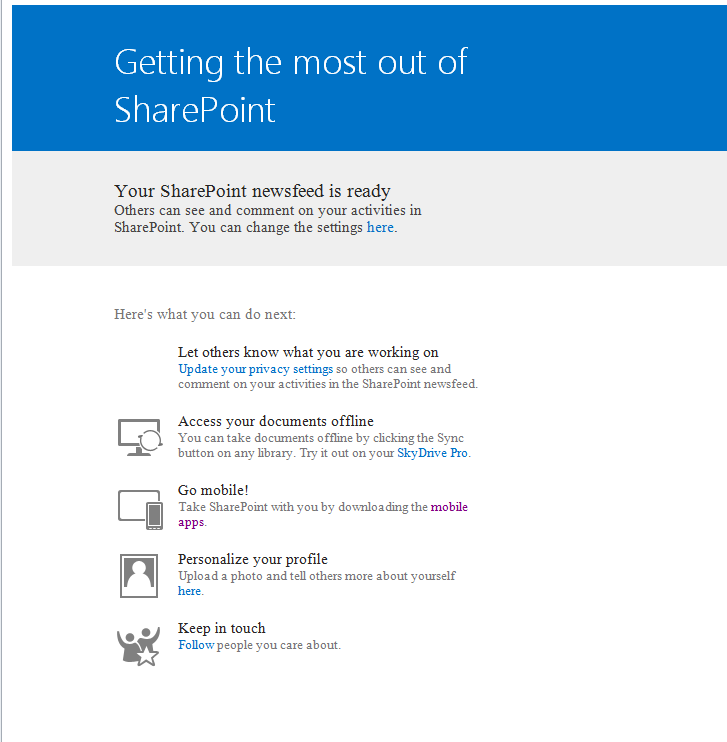Once a user completes the creation of their My Site, an email will be automatically sent that looks like this:
As you can see, you may not want this to be sent out or, at least, have the ability to customize it. Unfortunately, it’s baked into SharePoint so your only options are either to intercept the email via Exchange or to customize files that could be replaced on a service update, patches, whatever.
To customize, read this. Is this how I get the most out of SharePoint?
The file in question is located in: C:\Program Files\Common Files\microsoft shared\Web Server Extensions\15\Resources
And to get rid of the Let’s Get Social dialog box, click here.